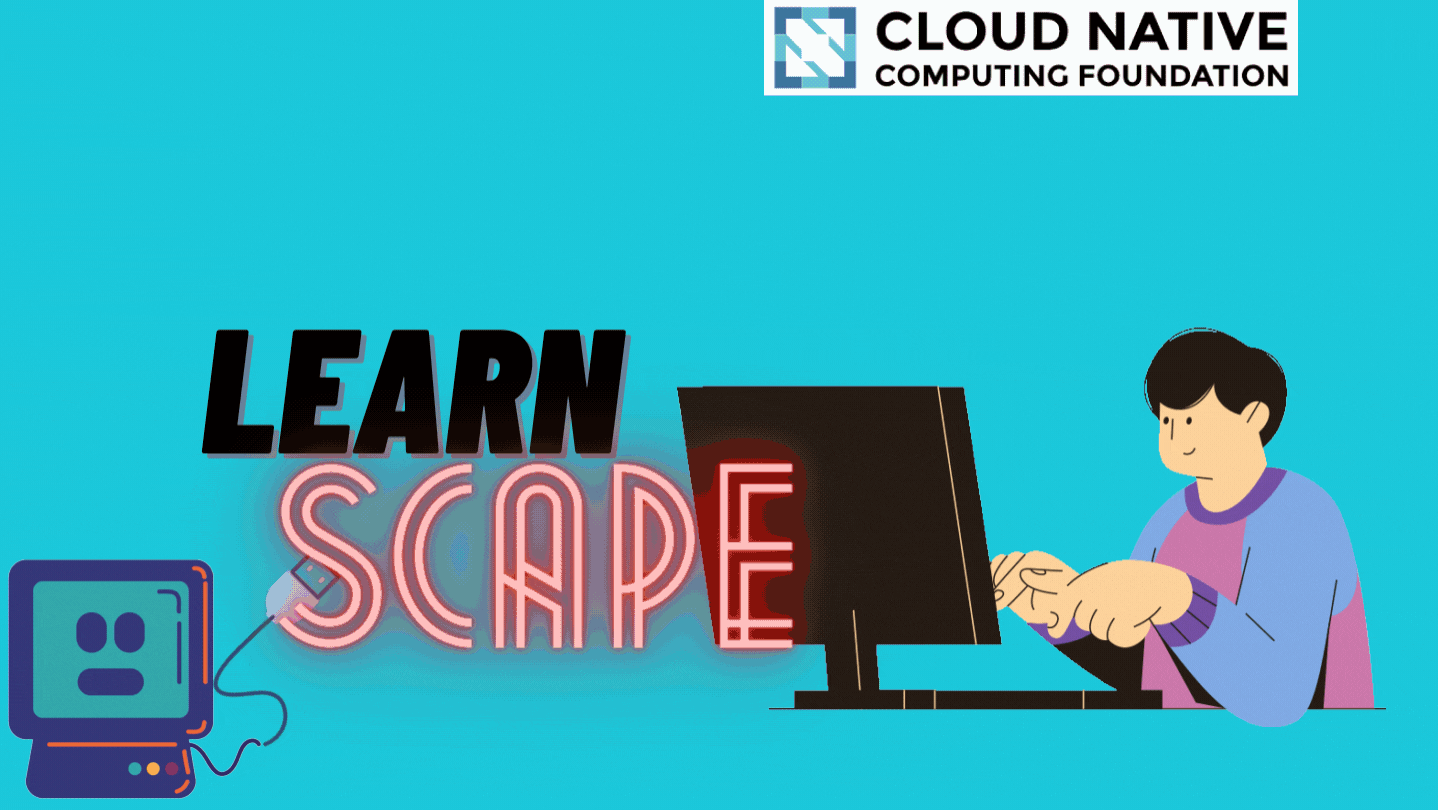Check it out :- http://too-hungry-to.study/
In the project directory, you can run:
Runs the app in the development mode.
Open http://localhost:3000 to view it in the browser.
The page will reload if you make edits.
You will also see any lint errors in the console.
View the Backend API Documentation
Watch the Demo Video Here
Going through the CNCF landscape and getting started with contributions gets overwhelming. We wanted to simplify the existing landscape for beginners and added a roadmap too for folks who want to learn more in the field of DevOps.
This platform is developed such that it can guide new folks and learn concepts such as Docker and Kubernetes even if they contribute to this project because of the tools used in this project such as Docker, Datree, Alan AI, Firebase, getstream.io and Twilio.
- Simplified CNCF LandScape where you can filter, search projects to contribute according to your tech stack
- Get your questions answered about DevOps by Alan AI
- Get your own personalised roadmap to reach your goal of DevOps
- Twilio will alert the project admins if there occurs any error in the server and server is about to shut down
- Get your brains working and join, network with other contributors of CNCF in the chat channel powered by getstream.io
- Developed an API to get all the projects in the database and specific project from large project data. The project id is given by the database. This API will also give you number of project provided in limit field and you can increment the page no to get the next limit frame data along all names of the projects. Check out the documentation of API here
- The fronted/client consumes this api in order to fetch the details of the several cncf projects and their information which can be needed by the beginner.
- We used Alan AI to develop a DevOps FAQ and roadmap section which could guide beginners on how to get started. Check out the Alan assistant implemented here
- For folks to get more involved and carry the conversations on the platform itself we used getstream.io to created a messaging channel where you could ask anything related to CNCF.
- Want to escape the chaos caused by server failure? Yes we can! by the use of Twilio. We used it to get notifications before a server goes down.
//Twillio function here
client.messages
.create({
body: 'App crashing!!',
from: '+15017122661',
to: process.env.DEST_NUMBER
})
.then(message => console.log(message.sid));
}- Used Datree While starting the configuration it's essential to make sure that there is name specified for the deployment.Not having this might not raise errors by the native development kits (kubectl etc) but naming the deployment configurations while working with several clusters in a team is essential and cosidered a good practice.
- Used Google Dev Library's Firebase to host the react app.
We could not properly implement the API to frontend because of time constrictions and we tried to make use of each and every tool in a creative and unique way possible. This project has still lot of potential and improvements to make.
Although we were not familiar with most of the tools and tech we used to build it, we tried and learned on the go to make it possible.We learnt about react and how to make use of all the tools according to the use case of our project even if they were different and sometimes caused a lot of trouble.
Proper implementation of frontend to get all the projects from the API.
If you would like to contribute to this api please go ahead and read COC and Contributing Guideline. Once you read through them agree to policies of this project go ahead with Project setup & Contribution steps below
- NodeJs installed in local environment.
- Git installed in local environment.
- GitHub account.
-
Once you are in your fork the url should look something like
https://github.com/<YOUR-USERNAME>/LearnScape/ -
Go to preferred folder in your computer and paste the following command (Only one of it if you don't have ssh setup then go with HTTP command)
- HTTP
git clone https://github.com/<YOUR-USERNAME>/LearnScape.git - SSH
git clone [email protected]:<YOUR-USERNAME>/LearnScape.git
- HTTP
-
Now enter the folder by running the following command
cd LearnScape/api -
Now you are in the
/apifolder -
Now do ahead and create a new branch and move to the branch
git checkout -b fix-issue-<ISSUE-NUMBER> -
Now run
npm iand once it's done do your fixes and changes. -
After done you can now push this changes. for doing that follow the following command chain
git status(Shows the changed files)git add .(Will add all the files to staging area)git commit -m "feat/docs/fix: :emoji-name: <EXPLAIN-YOUR_CHANGES>"git push origin fix-issue-<ISSUE-NUMBER>
-
After this go to your forked GitHub repository and go to
Pull Requestsection. Now you might be able to see a pop up saying Pull Request. Click on the popup and you will be redirected to pull request page -
Now fill in the form template of the pull request
-
Click on Submit
-
Hurrey! You just did your contribution to this project 🎉