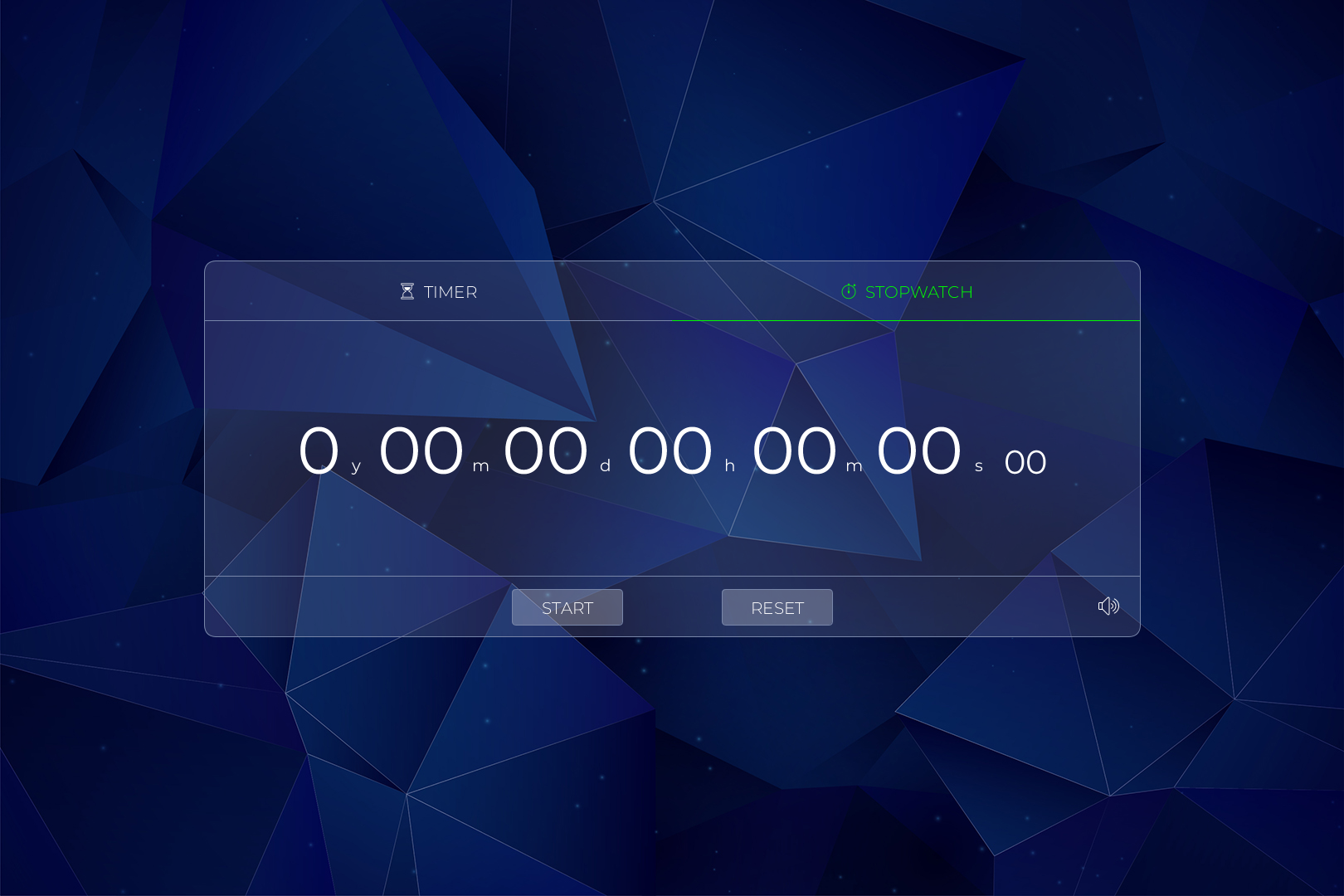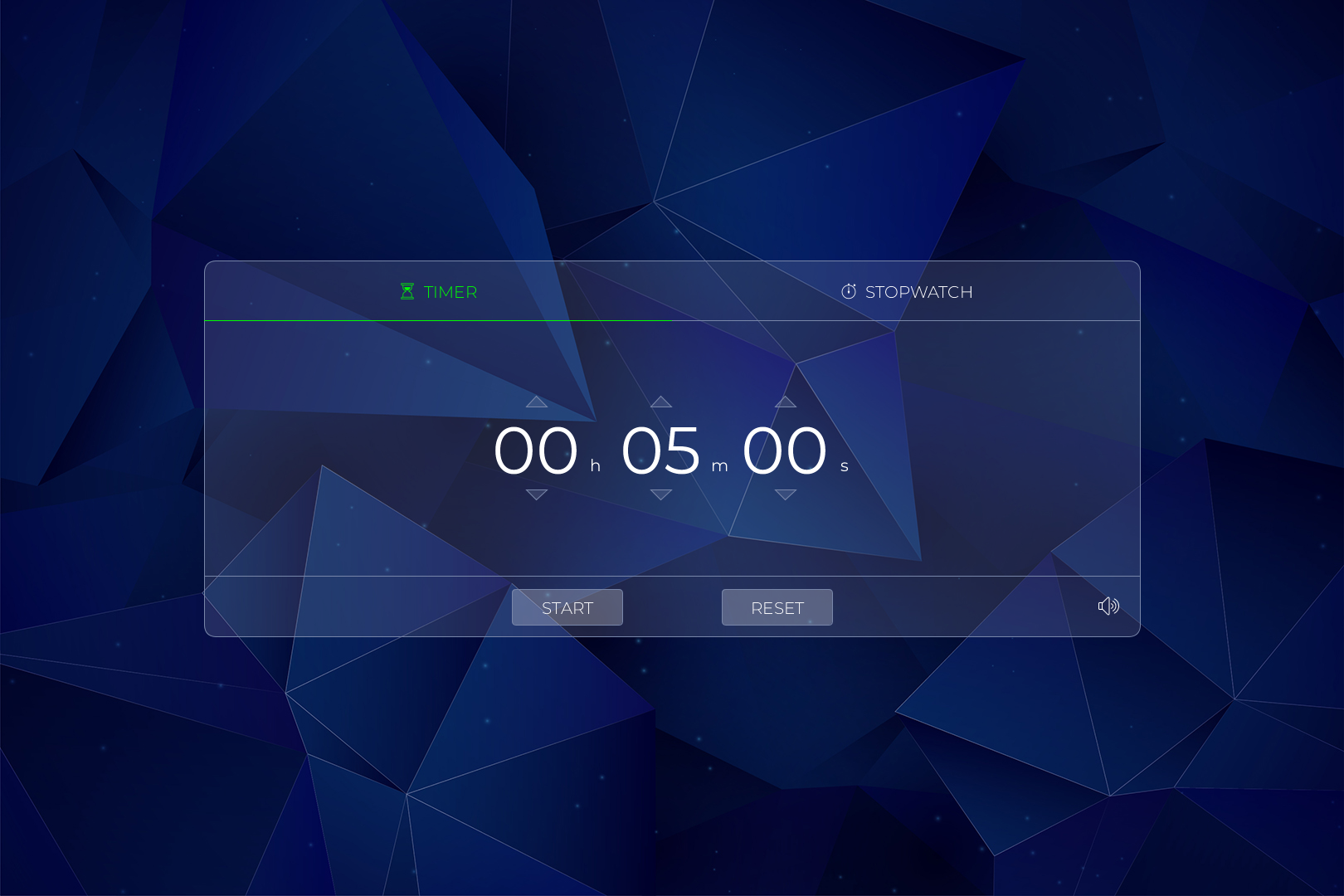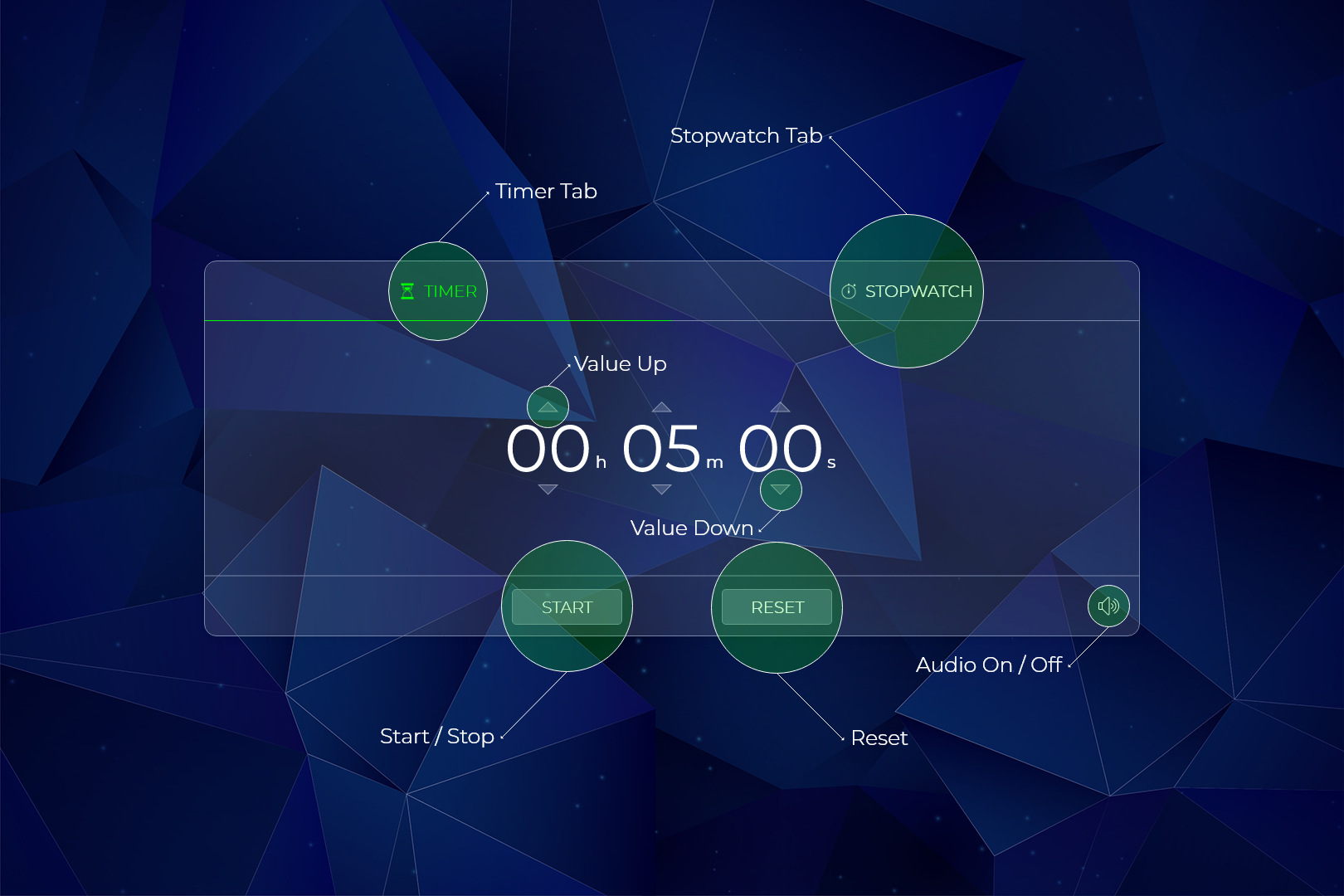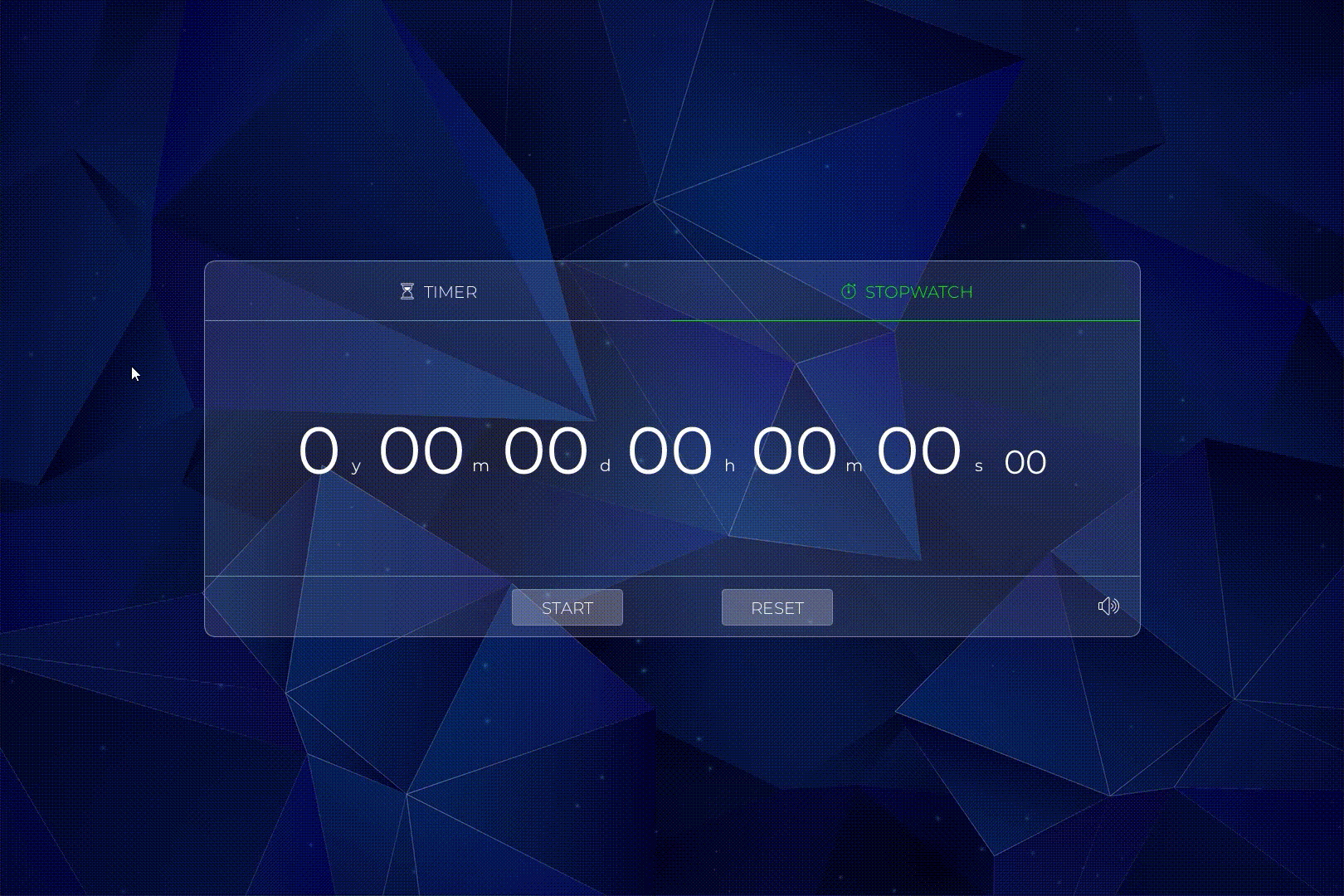A stopwatch ⏱ along with a timer ⏲ built with Processing and Sound API provided by The Processing Foundation. Download executables for windows.
- Download Processing. Processing is available for Linux, Mac OS X, and Windows. Select your choice to download the IDE.
- Download the sound library provided by The Processing Foundation which provides a simple way to work with audio. Open Processing, goto Tools → Add Tool... → Libraries → search for "Sound" → select "Sound" → click "Install" placed at the bottom right corner. You can also download the source code for this library from GitHub and configure it manually.
- Download the source code (zipped) for Stopwatch 'N Timer and unzip it.
- Goto the project folder 📁 and rename the "Stopwatch-N-Timer-main" folder to "stopwatch_n_timer" found inside the project folder.
- Move the "stopwatch_n_timer" folder to sketchbook location. Default sketchbook location is
C:\Users\<name>\Documents\Processingfor Windows, here<name>is the name of your user account. - Go inside the "stopwatch_n_timer" folder and open the "stopwatch_n_timer.pde" source file with Processing.
- Click on Run ▶ button inside Processing.
UI Stopwatch
UI Timer