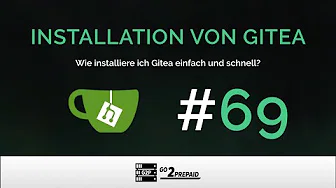Simple bash-script installer to install Gitea on Ubuntu server. It's an alternative for server who can't run docker properly (e.x. LXC)
| Name | Status |
|---|---|
| Ubuntu | original supported |
| Debian | not supported (but confirmed on debian 11) |
- curl
sudo apt install curl -y - jq
sudo apt install jq -y
- Install dependencies
sudo apt install curl jq -y - Download this repo
- Clone via GitHub SSH
git clone [email protected]:uvulpos/gitea-installer.git - Clone via GitHub HTTPS
git clone https://github.com/uvulpos/gitea-installer.git - Clone via GitHub CLI
gh repo clone uvulpos/gitea-installer - Download zip release here and extract it
- Clone via GitHub SSH
- Execute installer (this may take some time because I also update the server)
- Execute english version
bash ./gitea-installer-en.sh - Execute german version
bash ./gitea-installer-de.sh
- Execute english version
- At the end of my script, there is an url and login data for mysql database. Go to the website and enter the details to install it via gitea installer! Safe the credentials also at your desktop pc for backup!
- Execute finish script to remove write privileges to certain files
bash after-install.sh
This software has absolutely no warranty. Use it on your own risk!