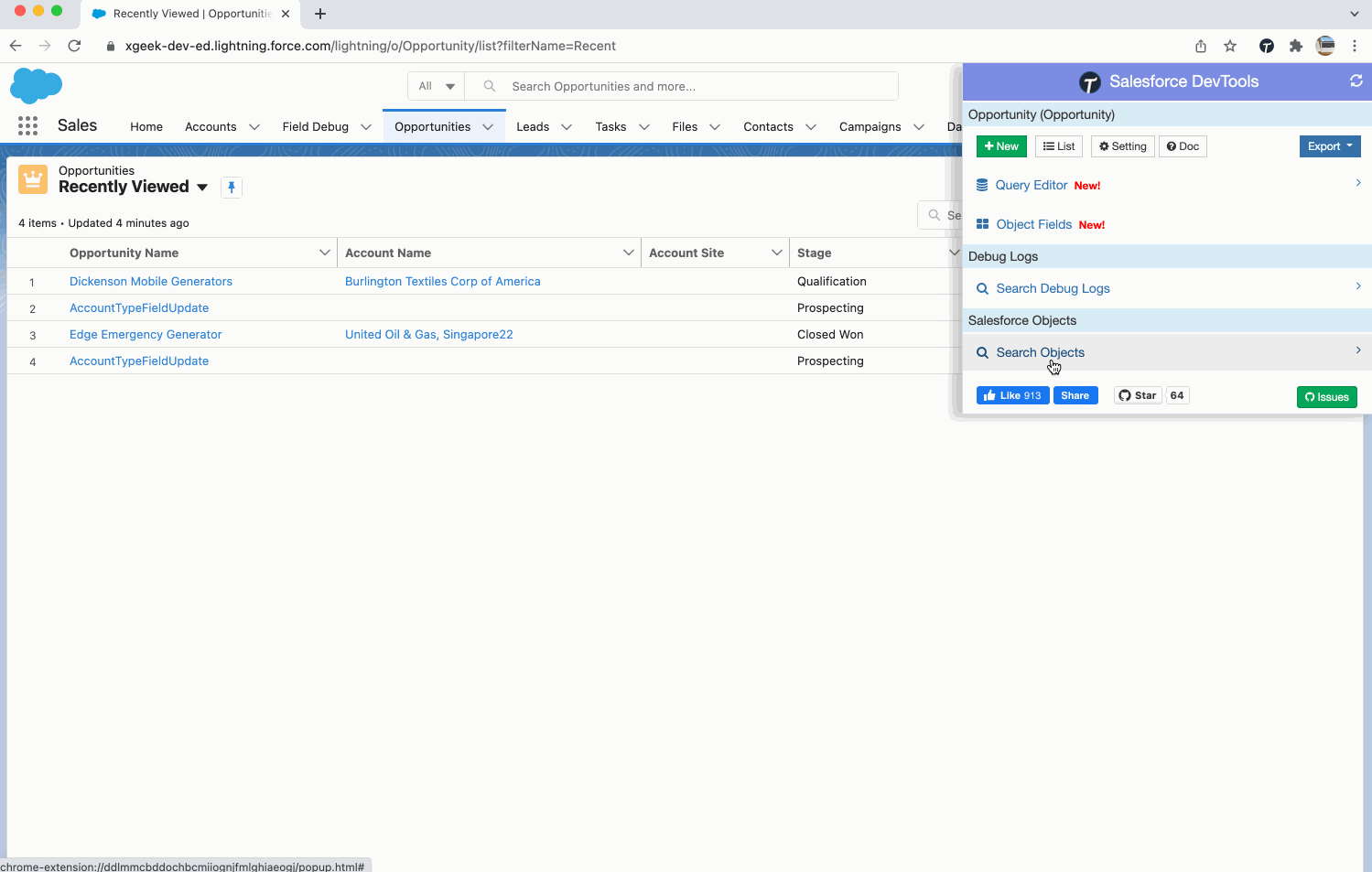Salesforce DevTools is a Chrome extension for Salesforce developer, based on everything we need in Salesforce development, supports:
- Query Editor, generating SOQL by mouse click, exporting query result to Excel
- Show/Hide field API name on object detail page
- Exporting Object Fields API Reference as Excel
- Exporting Salesforce data model (ERDs) as svg
- Exporting Page Layout Definitions as Excel
- Exporting List View Definitions as Excel
- Apex Code Generator, Generating test data Apex Code
- Objects Search, quickly access to new record page, listview page and object setting page
- Object Fields Search, quickly search all fields and show its data usage
- Mass edit, mass delete, mass clone custom fields (Only Classic)
- Powerful Debug Log search and viewer
- All check on profile edit and field permission edit page (Only Classic)
This feature support to edit soql and export query results to excel file easily, it works on any object detail page, object list page and object setting page, both Classic and Lightning, as below:
This feature is available on any object record detail page, both Classic and Lightning, as below:
Open DevTools then click to export field defination of single object or multiple objects as Excel, as below:
Seconds to make a Salesforce entity relationship diagrams (ERDs) with this feature as below :
Open DevTools then click to export Page Layout defination with RecordType of single object or multiple objects as Excel, as below:
Open DevTools then click to export list view defination of single object or multiple objects as Excel, as below:
This feature is available on any object record detail page, it generates Apex Code base on the record data, both Classic and Lightning, as below:
Quickly search and access object new record, ListView, setting and API docs page, supports both Classic and Lightning, as below:
| Button | Link To |
|---|---|
| ① | New record page |
| ② | ListView page |
| ③ | Setting page |
| ④ | Salesforce object api page (only standard) |
| ⑤ | Object Query Editor |
Quickly search all fields and show its data usage, as below:
Mass edit, mass delete, mass clone features work on any object fields page, as below:
Clone to feature support to clone fields from one object to another, no need to create each again any more.
Open DevTools on any object page or debug logs page, then you can search any text in all Debug Logs as below:
This feature works on any profile edit page, field permission edit page, as below:
It will save you many many time on Salesforce deploy.