-
Notifications
You must be signed in to change notification settings - Fork 72
HW Mod SwE
The FlySky i6 CPU has an unused digital input pin, which can be repurposed for
a two-position switch, which we call SwE here. The switch can be used
for example as a source for another channel in the
Key ⭢ AUX Channels menu. This mod requires its own firmware build:
look for the firmware file with swe in its name.
- A two-position switch or a momentary switch.
- 220R resitor
- 10K resistor
Firstly, the schematics looks as follows:
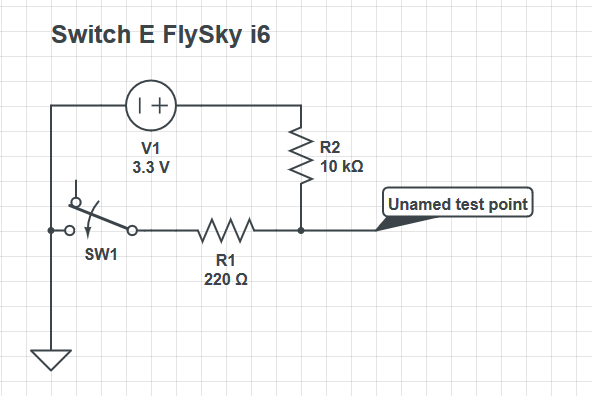
You will need GND and 3.3 V source, and connect the switch to the unnamed
testing pad located on the PCB near the CPU itself:
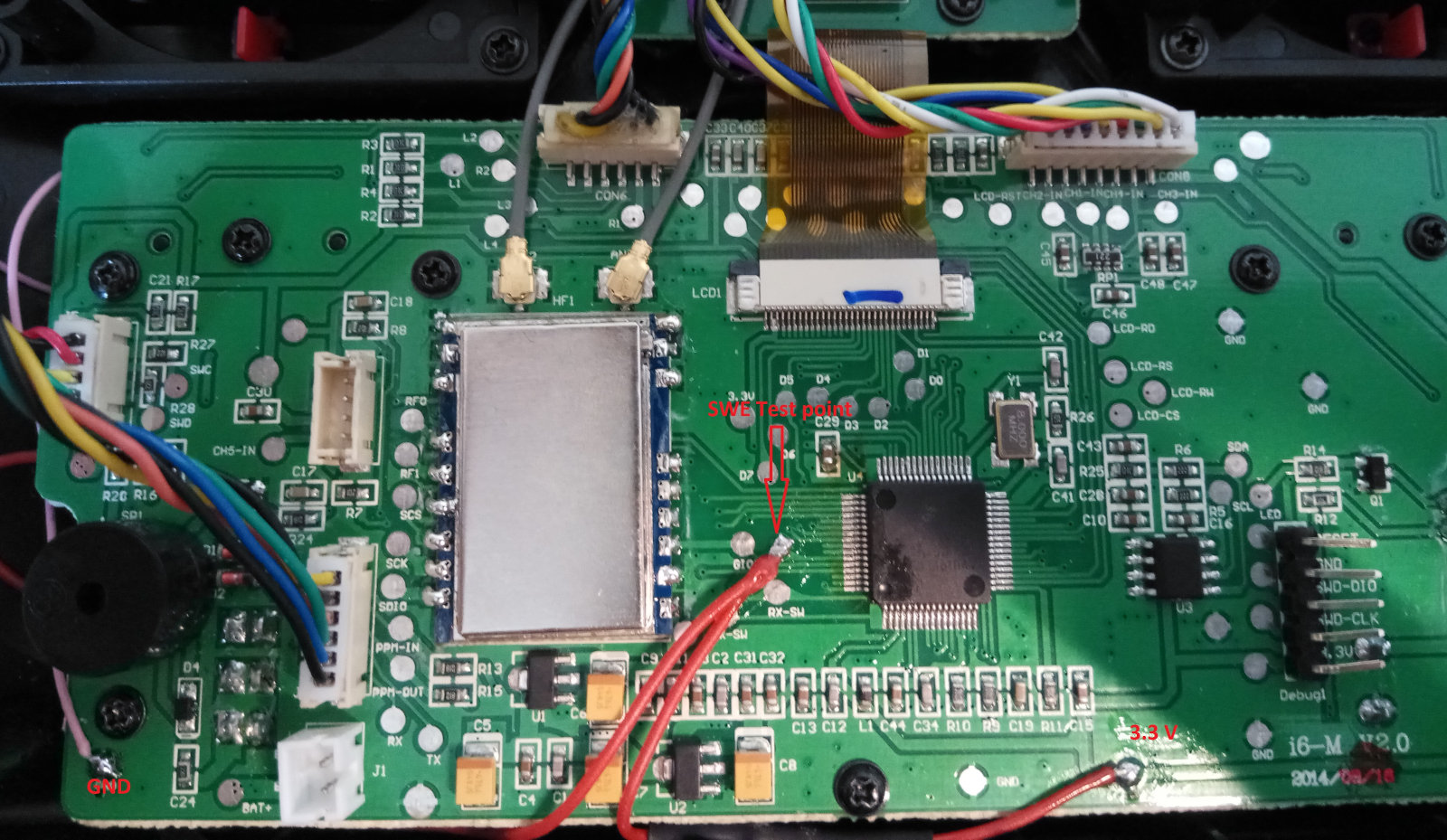
The new switch can be mounted somewhere on the case, preferably to the top-right corner:
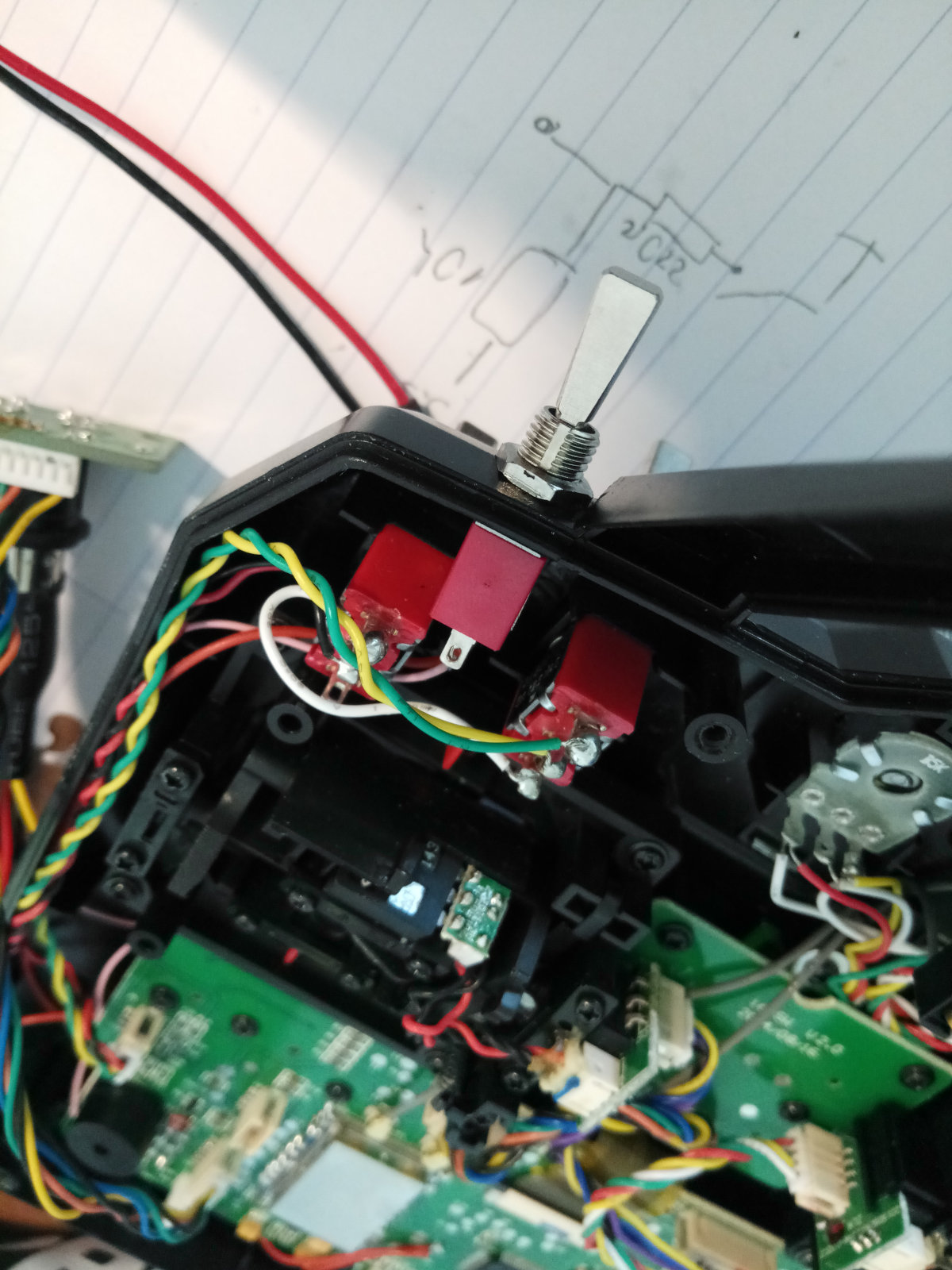
Here is an alternative approach by @Yenya: He often flies with his children using a teacher-student cable, and he found out that the momentary pushbutton is way more convenient than a two-position flip switch to regain back the control of the plane: letting the finger off the switch is much easier than constantly thinking about the direction to which the switch needs to be flipped. So he did the following mod:
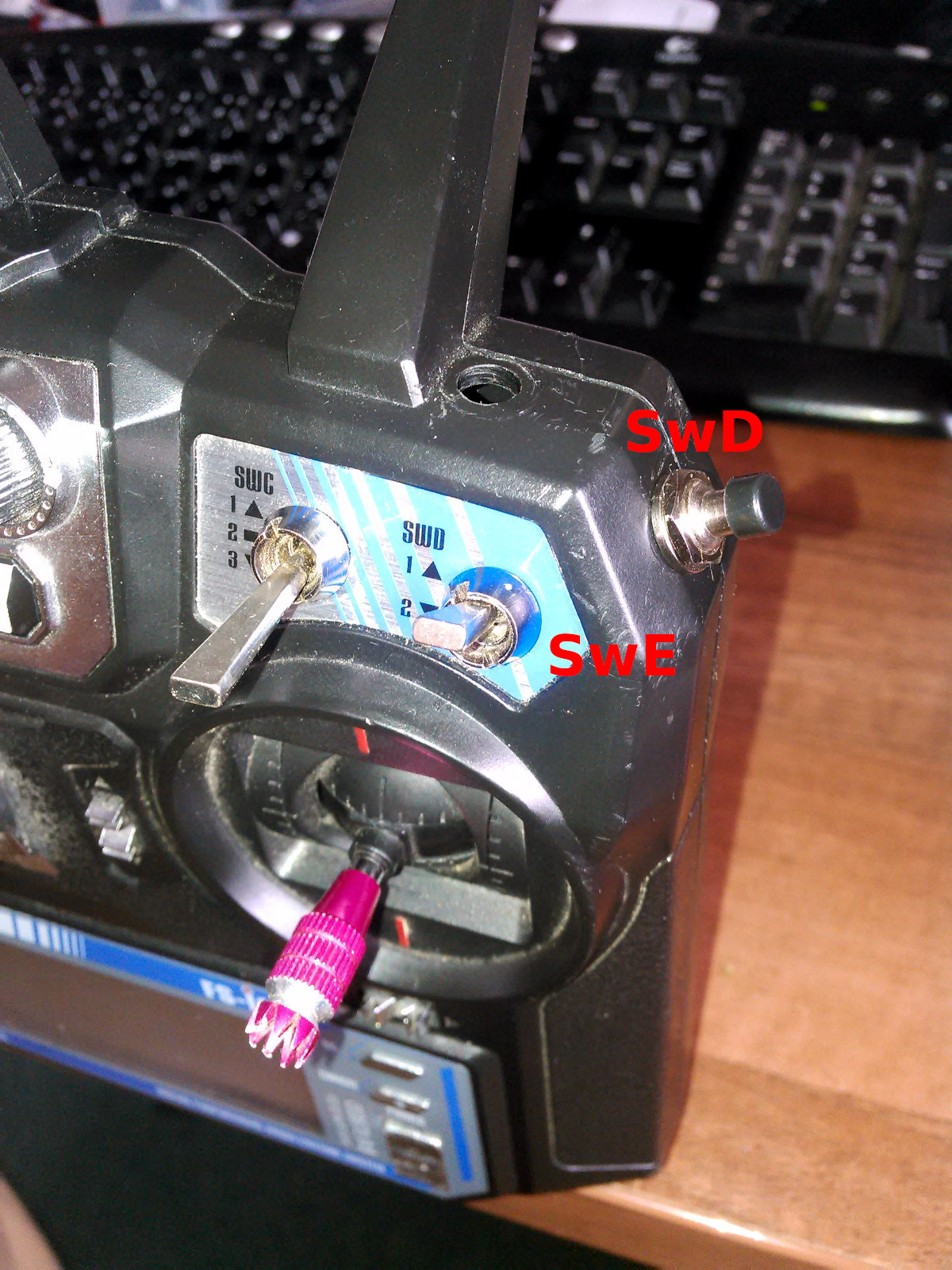
- Add a new pushbutton to the top-right corner of the case.
- Connect the pushbutton as
SwDswitch (the reason of usingSwDinstead ofSwEis that onlySwDcan be configured for switching between teacher and student control). - Use the existing flip-switch labeled
SwDas a newSwE, as described above.
Explanation of why this mod requires its own firmware: The FlySky i6 firmware tries to send out a new channel state as soon as it detects the change. However, when the unnamed test pad above is let in the air without being connected anywhere, that CPU pin detects the random noise, and sends out the state changes too often, not having time for anything else, such as handling keys or menus.