-
-
Notifications
You must be signed in to change notification settings - Fork 17
Configuration Item Radio Section
Sébastien Gallou edited this page Apr 18, 2017
·
2 revisions
This type allow user to have many sections with a radiobutton which can active only once at a time. It can be used for example if you have many mean of connection to your device. The user can choose the section which corresponding to its and all configuration items are automatically shown.
This field define the type as a radio section
"type" : "radioSection"The content section contains all sections that can be selected with all their content. Be careful ! The first level elements must be sections. If you have string or decimal parameter to ask, use a section to put all your item inside.
"content" : {
"ethernet" : {
"type" : "section",
"name" : "Ethernet",
"description" : "An ethernet connection",
"content" : {
"ipAddress" : {
"type" : "string",
"name" : "IP Address",
"description" : "Set the IP Address of the peripheral"
}
}
},
"serial" : {
"type" : "section",
"name" : "Serial",
"description" : "A serial Connection",
"content" : {
"serialPort" : {
"type" : "string",
"name" : "Serial Port Name",
"description" : "Set the serial port name where the peripheral is plugged on of the peripheral"
}
}
}
}"connection" : {
"type" : "radioSection",
"name" : "Connection",
"description" : "kind of connection used",
"content" : {
"ethernet" : {
"type" : "section",
"name" : "Ethernet",
"description" : "An ethernet connection",
"content" : {
"ipAddress" : {
"type" : "string",
"name" : "IP Address",
"description" : "Set the IP Address of the peripheral"
}
}
},
"serial" : {
"type" : "section",
"name" : "Serial",
"description" : "A serial Connection",
"content" : {
"serialPort" : {
"type" : "string",
"name" : "Serial Port Name",
"description" : "Set the serial port name where the peripheral is plugged on of the peripheral"
}
}
}
}
}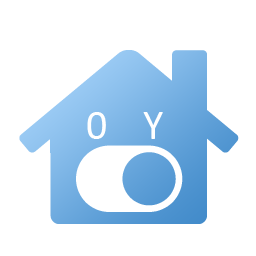 Yadoms -- The ultimate house automation solution
Yadoms -- The ultimate house automation solution