-
-
Notifications
You must be signed in to change notification settings - Fork 17
Sigfox
This plugin received callbacks from the Sigfox portal.
It historizes messages received from callbacks create into the Sigfox backend portal. you will have all information about your Sigfox sensors centralised into Yadoms.
Create a new plugin Sigfox. No specific configuration is required for this plugin. The only needed information, is the plugin id, that would be found into the Yadoms console, logs. Example :
12:59:04 : : [Information] : Start plugin instance Sigfox
12:59:05 : plugin.IpcAdapter#2 : [Information] : Message queue ID : yPlugin.d640c9e9-7da8-42d7-894a-7fd5622ce365
12:59:05 : Plugin.2 : [Information] : #### START ####
12:59:05 : Plugin.2 : [Information] : Opening message queues id yPlugin.d640c9e9-7da8-42d7-894a-7fd5622ce365
12:59:05 : Plugin.2 : [Information] : Sigfox starting
12:59:05 : Plugin.2 : [Information] : Sigfox configure logger : logs\plugins\2\plugin.log
Plugin.2 => the plugin id is 2.
In the plugin configuration, we could configure rssi levels (min/max) for the signal power and battery tension (min/max) for the battery level in Yadoms.
We configure also the port to be accessed by the Sigfox portal.

Into the callback page, create a new callback, by clicking "new".

The first thing from your Sigfox account is to create callbacks:

Please choose the following parameters:
Type : DATA or SERVICE, UPLINK.
Channel : URL.
Enter the url pattern to your Yadoms server : http://[name_server]/sigfox
- name_server is the server name into Internet.
HTTP Method : POST
Content type : application/json
The body will contain the json message to be sent to Yadoms.
The plugin Sigfox treat two type of messages. Following structures must be configured into the body for the good operating, by Yadoms.
The default message structure is the following one :
{
"time" : "{time}",
"type" : "data",
"device" : "{device}",
"data" : "{data}",
"rssi" : "{rssi}",
"snr" : "{snr}"
}
Each embraced information are evaluated, and replaced with the final value by the Sigfox website.
The message service, could provide for Yadoms the battery information. The default message structure is the following one :
{
"type" : "service",
"device" : "{device}",
"battery" : "{batt}",
"rssi" : "{rssi}",
"snr" : "{snr}"
}
Each Sigfox equipment is created as a Yadoms device containing keywords, corresponding to each json information.

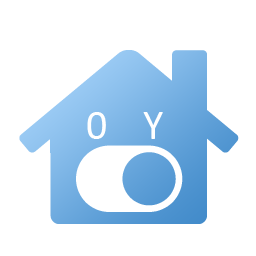 Yadoms -- The ultimate house automation solution
Yadoms -- The ultimate house automation solution