-
-
Notifications
You must be signed in to change notification settings - Fork 17
New web client
Sébastien Gallou edited this page Oct 18, 2018
·
1 revision
This new web client (still in development, not yet released), is based on the famous Angular framework.
First get the new client sources by cloning this repo.
You can use several development environments to edit this client, here are the setup of some of these dev-env.
Here is how to set-up your dev-env based on Webstorm under Windows.
- install node.js, let default options (particularly the option setting node.js in the system path)
- Install Webstorm
- Open the project (targeting the yadoms-ui repo) from Webstorm. 2.In Webstorm, open yadoms-ui/package.json
- Webstorm should now prompt you to install all the dependencies. Click on 'install'
- Web installed, just run the client by clicking the 'play' button next to the line
"start": "npm run widgets && ng serve" - Click on the suggested link (probably http://localhost:4200) to open the browser on the main web client page
- In cas of Webstorm says that node.js is not found, just restart it.
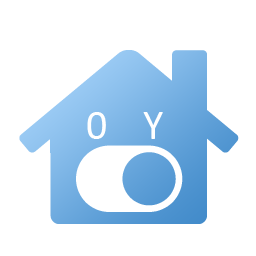 Yadoms -- The ultimate house automation solution
Yadoms -- The ultimate house automation solution