-
-
Notifications
You must be signed in to change notification settings - Fork 17
For Windows
| Tool | Minimal version | Recommended version | Testing |
|---|---|---|---|
| Microsoft Visual Studio | 2013 (v12) | 2017 (v15) | 2019 (v16) |
| Library | Installation/Compilation |
|---|---|
| Boost | BOOST_ROOT environment variable must point to Boost path. Some libraries must be compiled, see Cmake report |
| Poco | POCO_ROOT environment variable must point to Boost path. |
| Protobuf | PROTOBUF_ROOT environment variable must point to Protobuf path. |
| OpenSSL | OPENSSL_ROOT environment variable must point to OpenSSL path. |
Refer to the How to build from sources page to get official versions of dependencies.
Go to boost.org, download boost and extract it.
bootstrap.bat
b2.exe --with-atomic --with-chrono --with-date_time --with-filesystem --with-regex --with-thread --with-system link=static runtime-link=static
Output libraries should be found in stage folder.
Then, our cmake needs to know the BOOST_ROOT folder. There are two ways to do it:
- Either : create the BOOST_ROOT environment variable
- Or : edit/add the file "sources/CMakeListsUserConfig.txt" by adding such a line : set(BOOST_ROOT "D:/dev/boost_x_yy_z")
OpenSSL must be installed before Poco.
warning only OpenSSL v1.0.xxx is supported. 1.1.xxx are not
-
Install OpenSSL (full version) available here : https://slproweb.com/products/Win32OpenSSL.html .
-
Build Poco (see below).
-
Tell Yadoms where to find OpenSSL setting install folder into the Yadoms file "sources/CMakeListsUserConfig.txt", by adding such a line :
set(OPENSSL_ROOT "C:/OpenSSL")
-
Go to http://pocoproject.org/ , download the complete edition and extract it.
-
For Visual Studio 2019 and Windows 10, open a developer command prompt
-
Go to the extracted folder, and build Poco solution files (dont forget to indicate Openssl path):
cmake -DOPENSSL_ROOT_DIR="<path_to_>/OpenSSL-Win32" -DENABLE_SEVENZIP=OFF -DENABLE_MONGODB=OFF -DENABLE_REDIS=OFF -DENABLE_DATA=OFF -DENABLE_DATA_SQLITE=OFF -DENABLE_DATA_MYSQL=OFF -DENABLE_DATA_ODBC=OFF -DENABLE_PAGECOMPILER=OFF -DENABLE_PAGECOMPILER_FILE2PAGE=OFF -DPOCO_STATIC=ON -DPOCO_MT=ON -DENABLE_MSVC_MP=ON -DFORCE_OPENSSL=ON -A Win32 .
- Build Debug and Release libraries
cmake --build .
cmake --build . --config Release
- Tell Yadoms where to find Poco install folder into the Yadoms file "sources/CMakeListsUserConfig.txt", by adding such a line :
set(POCO_ROOT "D:/dev/poco-1.9.0-all")
Download ProtoBuf sources here : https://github.com/google/protobuf/releases
Unzip it and build :
md vsprojects
cd vsprojects
cmake ..\cmake -Dprotobuf_BUILD_TESTS=OFF -A Win32
cmake --build .
cmake --build . --config Release
Tell Yadoms where to find Protobuf install folder into the Yadoms file "sources/CMakeListsUserConfig.txt", by adding such a line :
set(PROTOBUF_ROOT "D:/dev/protobuf-3.7.1")
-
Download the latest 2.7.x version of python 32bits only (2.7.15 at the document redaction) https://www.python.org/downloads/
-
Install python
-
Tell Yadoms where to find python setting install folder into the Yadoms file "sources/CMakeListsUserConfig.txt", by adding such a line :
set(PYTHON_ROOT "C:\Python27\")
-
Download the last version of swig (3.0.12 at the document redaction)
-
Extract the package into a directory
-
Tell Yadoms where to find Swig setting install folder into the Yadoms file "sources/CMakeListsUserConfig.txt", by adding such a line :
set(SWIG_ROOT "D:/dev/swigwin/")
-
Download the last version of PostgreSQL (9.6.1 at the document redaction). Choose the 32-bits version.
-
Extract the package into a directory
-
Tell Yadoms where to find PostgreSQL setting install folder into the Yadoms file "sources/CMakeListsUserConfig.txt", by adding such a line :
set(PostgreSQL_ROOT "D:/dev/pgsql")
- Set PostgreSQL parameters in yadoms.ini file (in the Yadoms binary folder after Yadoms build)
First build the Visual Studio solution, by running our batch file :
cmake_windows.cmd
The projects and solution are generated in the projects folder.
To build, you can open projects/yadoms.sln with your IDE, or use this command line (from projects folder) :
cmake --build . --config Release
Replace Release by Debug to build debug version.
Binaries will be written into builds folder.
Change the working directory in the debugger properties of the project yadoms by :
$(TargetDir)
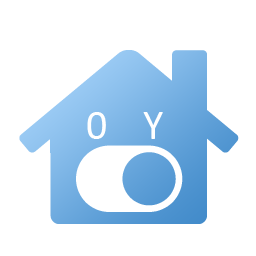 Yadoms -- The ultimate house automation solution
Yadoms -- The ultimate house automation solution