-
-
Notifications
You must be signed in to change notification settings - Fork 17
OledEspEasy
This plugin allow to control and display text on an oled screen.
The device is a Wemos D1Mini Pro with an oled shield (0.66 inches). This board use a ESP8266 chip (wifi/bluetooth), with the ESPEasy firmware.

The mainboard : Wemos D1 Mini Pro

The oled shield : Wemos Oled Shield

Mixing both
For this demonstration I use simple wires to plugin shiled on mainboard, but you can manage it as you want (by adding any other shield..)

Install the ESPEasy firmware matching your board.
With last mega release of ESPEasy, uploading firmware is reaaly easy !
Get the last firmware here, then extract it anywhere and run "ESP.Easy.Flasher.exe" (the mainboard must be connected to computer other usb)
Just follow 4 steps :

- Select COM port
- Choose the right firmware. For WemosD1Mini pro, just take "normal_ESP8266_4096.bin"
- To simplify ESPEasy configuration you can fill Post flash action (wifi settings, static ip of board). If this step do not work, you must connect it manually and connect your computer to ESP_Easy_0 ssid, go to its ip 192.168.4.1 and fill configuration settings.
- Finally click on "Flash ESP Easy FW"
See LetsControlIt wiki for more details
Connect the computer to the same Wifi network and go to its IP http://192.168.0.123 or whatever you have defined in previous step)
Go to device tab and add SSD Oled Plugin. This plugin allow to control the oled screen through an http api.
That's all, nothing more is required on board !
Create a new plugin "OLED ESPEasy deported screen"

and fill the IP of the board.

And that's all for plugin configuration.
The plugin provide 8 lines of writable text. Each one match one line on screen.
The easiest way to make Yadoms use it as deported screen is to create a script.
A wrote a simple script with Blocky (automation rules) and every minutes, it display an outdoor temperature

This plugin will also work with Lolin boards (D1 evolution) with same firmware.
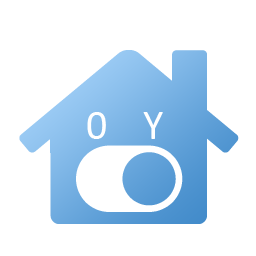 Yadoms -- The ultimate house automation solution
Yadoms -- The ultimate house automation solution