-
-
Notifications
You must be signed in to change notification settings - Fork 17
User tests
Sébastien Gallou edited this page Jan 26, 2017
·
13 revisions
User tests are perform using Selenium and are written in Python (Python 2.7 must be installed).
To install the required Python module, 2 methods are available :
In a console, type :
python -m pip install selenium psutil pyvirtualdisplay unittest-xml-reporting requestsIf first method doesn't work (behind proxy for example), you can download modules (from the https://pypi.python.org/pypi site) as .whl files, and install manually. For each module, type in a console :
python -m pip install {Path_to_downloaded_file}\{Module_to_install}.whlInstall the required Python module :
sudo apt-get install python-setuptools
sudo easy_install pip
sudo python -m pip install selenium psutil pyvirtualdisplay unittest-xml-reporting requestsFirst you need to be in the user tests root folder :
cd {Yadoms_trunk_path}/tests/userTo run the full tests suite (results are given in report sub-folder):
python suite-html.pyTo run a specific test (adapt path separators to your system) :
python dashboard\automation\testCreateRule.py(add -v to have more information about test running)
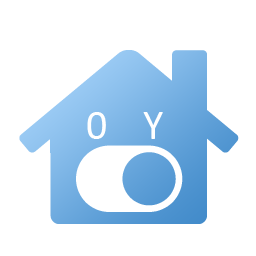 Yadoms -- The ultimate house automation solution
Yadoms -- The ultimate house automation solution