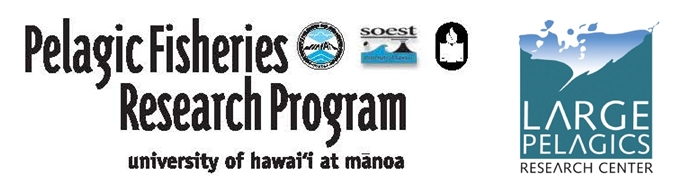-
Notifications
You must be signed in to change notification settings - Fork 5
ArticleCI
Tim Lam edited this page Apr 4, 2018
·
4 revisions
Assuming you have obtained a converged "fit", here's how you can get the CIs:
lat <- fit$most.prob.track[, 2]
std <- sqrt(fit$var.most.prob.track[, 4])
low <- lat - 2 * std
hig <- lat + 2 * std
lon <- fit$most.prob.track[, 1]
std <- sqrt(fit$var.most.prob.track[, 1])
low <- lon - 2 * std
hig <- lon + 2 * std
To export the confidence regions into a shapefile, use the CI2shp in Analyzepsat:
if (!any('devtools' == installed.packages()[,"Package"])){
install.packages('devtools', repos="http://cran.rstudio.com/")}
require(devtools)
### Load analyzepsat
### ------------------------------------------------------------------------
### Install library if needed
# devtools::install_github('galuardi/analyzepsat', dep = T, ref = 'v4.0')
library(analyzepsat)
### Apply temporary fix
source_url("https://raw.githubusercontent.com/positioning/kalmanfilter/master/support/analyzepsat-hotfix.r")
### Get an example run of ukfsst
### ------------------------------------------------------------------------
library(ukfsst)
example(blue.shark)
track <- blue.shark
print(fit)
### Obtain data from the model fit
### ------------------------------------------------------------------------
fmat <- data.frame(track[,c(3,2,1)],
fit$var.most.prob.track,fit$most.prob.track,0,0)
names(fmat) <- c("Year", "Month", "Day", "V11", "V12", "V21",
"V22", "Lon_E", "Lat_N", "max_depth", "SST")
### Generate shapefile
### ------------------------------------------------------------------------
### Shapefile will be saved in working directory
### Use function getwd() to see where
CI2shp(fmat, fname = "testshp", level = 0.95, npoints = 100,
proj4string = CRS("+proj=longlat +ellps=WGS84 +datum=WGS84 +no_defs "))
Starter
Fundamentals
R-basics
Essentials
- Overview of KF geolocation packages
- Package details - Kftrack
- Kftrack parameters
- Package details - Kfsst
- Package details - Ukfsst
- Ukfsst parameters
- Package details - Trackit
- Trackit Parameters
Extras
- Extracting confidence intervals and regions
- Bathymetric correction with Analyzepsat
- Generating Utilization Distribution (UD)
- Feeding model results to a remote sensing data extraction routine
Others
Reference