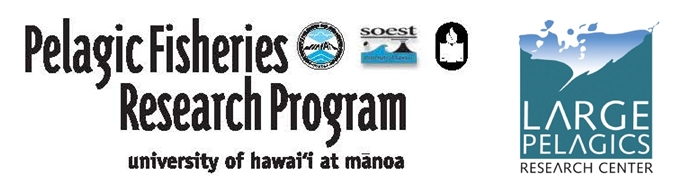-
Notifications
You must be signed in to change notification settings - Fork 5
ArticleUkfsst
Ukfsst is an add-on package for the statistical environment R to efficiently estimate movement parameters and predict the most probable track from raw light-based geolocations and sea surface temperatures (SST). This package offers an approach to use both types of information in one coherent state-space model and carries out the estimation via the unscented Kalman filter (UKF).
- Ukfsst - Lam, Chi H., Anders Nielsen, and John R. Sibert, 2008. Improving light and temperature based geolocation by unscented Kalman filtering. Fisheries Research, 91: 15-25
Ukfsst comes with a function explaining how to fit a track. It covers all steps from how to read in the raw track, automatically obtain SST-field, fit the track, and plot and investigate the final track. This help is displayed by typing:
road.map()Also the package comes with a complete example. To see it type:
example(blue.shark)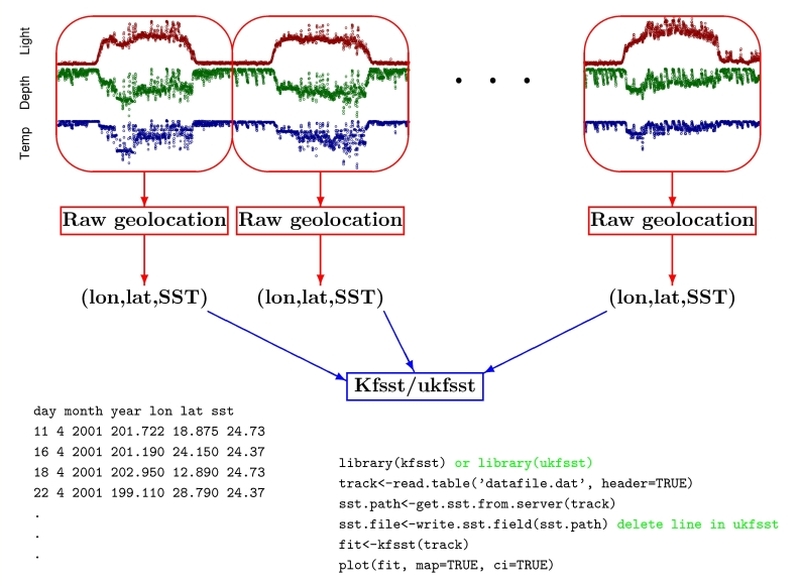
> track
day month year obsLon obsLat obsSst
10 9 2002 198.04 23.09 30.6
11 9 2002 198.11 50.50 30.7
12 9 2002 197.65 45.50 30.6# Note: delete the hash sign (#) at the beginning to uncomment a line
library(ukfsst)
# For users with R-3.1 and over, please run the following line as well:
# source('http://geolocation.googlecode.com/svn/trunk/support/ukfsst/func_ukfsst.r')
track<-read.table("datafile.dat", header=TRUE) # change file name and path for your own file
sst.path <- get.sst.from.server(track)
# see function, get.blended.sst
# for usage with higher-resolution SST imagery
fit<-kfsst(track)
plot(fit)- Read in a track
- Obtain a corresponding SST-field
- Reconstruct the track
- Investigate the fitted track by plots and summaries
This problem will appear in the Eastern Atlantic when an animal crosses 0/360 longitude. Even though Ukfsst doesn't natively handle this problem, there is a getaround. It involves adding an offset to the raw longitude values to shift the longitude values to a continuous scale, instead of having a sharp break at 0/360. To achieve that, these are the steps:
> head(track)
day month year lon lat sst
9 1 2003 -75.01227 34.84846 21.30
10 1 2003 -78.88831 38.14712 20.10
11 1 2003 -78.28817 32.53389 19.10
12 1 2003 -77.94039 26.73982 14.31
13 1 2003 -77.84508 33.51983 16.50
14 1 2003 -78.00233 39.64455 18.09
> tail(track)
day month year lon lat sst
28 10 2004 15.69613 32.13621 23.18
29 10 2004 16.18055 27.32399 23.07
30 10 2004 15.41815 29.59003 22.89
31 10 2004 15.65907 29.82971 22.67
1 11 2004 15.40330 30.06093 22.78
1 11 2004 13.31000 40.74000 22.78 ### The modified longitude values need to stay within 0-360
### An offset of 200 is added here:
myoffset = 200
track$lon <- track$lon + myoffset
maxlon = max(track$lon) + 10
> range(track$lon)
[1] 121.1117 216.1805
> maxlon
[1] 226.1805- First use a modified SST download function
source('http://geolocation.googlecode.com/svn/trunk/updates/get-reynolds.R')- Input arguments include a request of SST data from 0 to 360 longitude, so that everything is downloaded
- Then apply an offset to the downloaded files, via the argument,
offsetx - Finally, trim extra SST data to keep files smaller and within bounds, via the argument,
offset.cutoff
sst.path<-get.reynolds(track[,c(3,2,1)], lonlow=0, lonhigh=360, latlow=18, lathigh=50,
minus180=T, offsetx= myoffset, offset.cutoff= maxlon) - Once download is complete, you are good to go!
- Lastly, make sure once you have obtained a fit, substract the offset from the fitted object.
Starter
Fundamentals
R-basics
Essentials
- Overview of KF geolocation packages
- Package details - Kftrack
- Kftrack parameters
- Package details - Kfsst
- Package details - Ukfsst
- Ukfsst parameters
- Package details - Trackit
- Trackit Parameters
Extras
- Extracting confidence intervals and regions
- Bathymetric correction with Analyzepsat
- Generating Utilization Distribution (UD)
- Feeding model results to a remote sensing data extraction routine
Others
Reference